This document contains only my personal opinions and calls of judgement, and where any comment is made as to the quality of anybody's work, the comment is an opinion, in my judgement.
[file this blog page at: digg del.icio.us Technorati]
These notes are opinions about miscellaneous (non-computing) topics, often brief informal reviews of products or shops or places ranging from canned food to pubs.
Previously I have mentioned (1, 2) the AdLens Interface variable-power spectacles and that their range of power can be extended ion the UK versions by snipping the sliding pins that block it; and that their main defect is that the field of view is quite narrow, also probably because the distance between the lenses is quite small.
I have figured out that the lenses can be pulled further apart with a small modification: there is a rubber-ish clip-on cover in the middle of the frame that can be easily pulled up, and then the screws that hold the lens are easy to pull out by around half a centimeter each. This increases the distance between the center of the lenses by a centimeter, which works rather better for me. The field of view is still a bit limited, but much less so. The downside is that the side wheels to adjust the power are even more prominent.
Note: the spectacles are currently available also with a frame of transparent plastic, and the photographs of that variant (1, 2) show well where the pins and the upper clip-on cover are.
It is still baffling for me why AdLens do not offer their glasses in 2-3 variants for different inter-pupil distances, as I can find cheap fixed-power spectacles that offer them. As they are I think the AdLens interface are mostly only suitable for people with narrow faces.
Can openers come in several varieties, and the traditional ones have been the bladed ones where one the punches the tin and then levers its lid open, and the rotary ones in two varities, the top one that operates like the bladed one, and the side one that that cuts away the whole top of the tin instead of just the lid.
With all the traditional can openers the edges of the cut are sharp and dangerous (snap-away lids also have sharp edges); the more dangerous type is the side rotary side one as the border of the tin is also sharp.
Somewhat recently I have become aware of safer can openers that leave the edge of the cut dull, so there is little or no risk to cut oneself on them. They are invariably of the top rotary kind and seem to base their effect on two clever details:
The lid once cut needs a bit of pressure to remove because it is still plugged on to of the can.
One of the interesting properties of the designs I have seen so far is that most or all of the can opener never touches the content of the can, so they don't get much dirty. Still they do occasionally get dirty, and they must then be cleaned as the advancement of the can opener depends on a rubber wheel to make a good grip on the side of the can.
So far I have tried three types, with slightly different approaches:
Chinglishhelp text:
INSTRUCTIONS
When first use, should put
the hand counterclockwise
turn a circle, gear and the
gaps between the cutter
wheel alignment can
edge, semi-circular block
will roast pork canned
canned edge in parallel,
can't have left the canned,
and clockwise twist hands,
canned until smooth edge
turn a week, and then turn
counterclockwise,
automatic can opener
from cans
All three seem to do a good job, and I think that they are essentially equivalent. The KUHN RIKON model may be a tiny bit preferable in some cases, or maybe the HeyLR one for right-handed people who prefer a side-operated opener.
Update 170304: The HeyLR model's side action is definitely more convenient to open lids that are not perfectly circular or have some occlusion on top, but the KUHN RIKON seems to grip better the lid's side and thus to cut a bit better.
After the impressions on the phone Aquaris E4.5 here are some impressions on the version of Ubuntu GNU/Linux (1, 2) that runs on it. The phone has powerful hardware, including a 4 CPU 1GHz chip and 1GiB of RAM, which were only a few years typical of servers and high end workstations. Far more powerful than a single 10Khz CPU with 64KiB of RAM on which UNIX was developed or even the 1MHz single CPU with 1MiB of RAM on which Berkeley UNIX was popularly installd.
Accordingly the version of Ubuntu that is installed on the Acquaris E4.5 is a fairly full version of GNU/Linux, with some customizations. The main customizations are that:
The first impressions are about its role as a smartphone system:
swipingon the sides of the screen. There are thus four possible swipes, and each can be short or long. Other possible gestures are the usual ones of
pinchingto zoom.
block deviceimage. It is by default read-only. It can be switched it to read-write, in which case the traditional Debian/Ubuntu tools like DPKG and APT an be used to customize the system, but when the base image is upgraded all local customiztions are lost.
What I like about it:
What I don't like are mostly limitations rather than defects:
So far so good and overall despite numerous niggles the phone and its software are very usable, indeed quite nice in regular use, but I have some points also about the Ubuntu for phone system as a generic operating system, and these are uniformly positive: it is quite convenient to be able to SSH and RSYNC into the system and have a pretty complet command-line environment. Helps a lot in sharing data and figuring out connectivity problems.
But I have omitted to mention the killer feature of Ubuntu for mobile phones: security and dependability. Since Ubuntu for mobile is actually the same as Ubuntu for desktops and servers, and gets updated from the same repositories, from the same well known sources, it gets all the security properties and fixes as any Ubuntu system, and regardless of phone manufacturer. Phones with Android often don't get security fixes at all, or only rarely and then at most for a year or two after launch. This means that I don't trust at all non-Ubuntu phones, but I trust my Ubuntu phone nearly as much as I trust my Ubuntu desktop/laptop and servers.
Note: There is always the mysterious baseband
binary blob
controls the phone side (as opposed to the tablet side) of the
device. But I think it does not have access to the smartphone
side. In any case it has the same role as the BIOS in a laptop
or a desktop.
Note: The base image gets updated less frequently than individual Ubuntu packages, but it does not seem a problem to me. That image also includes the Android kernel and some daemons, but I think that the Ubuntu team also maintains and updates those, even if I am not sure.
For example I would never trust an Android or iOS phone as much as typing on them a password to one of my servers to connect over SSH, even if they do have SSH applications, but I do that on the Ubuntu phone, which I regard as a mini-laptop.
A colleague of mine distrusts ordinary mobile phones so much that to hold his encrypted password list he uses an ancient Palm handheld to do that, which does not have WiFi or UMTS connectivity. Both iOS and Android have encrypted password list managers like Keepass but if the underlying platform is compromised they are quite pointless.
The end result is that I quite like both mobile Ubuntu and
the Acquaris E4.5 and not only I use it but I have also bought
a spare boxed one (and I am considering buying a second
spare), and also an Ubuntu tablet from bq
.
It has been a while that there have been some Ubuntu phones
, notably from
bq
(a brand of Mundo Reader SL, a
spanish design company) and
Meizu.
I have bought it a bit over a year ago an
Aquaris E4.5
from bq and I have used it
extensively. I have delayed reporting my impressions because
for the first few months the Ubuntu mobile software in the
initial model was obviously incomplete. My impressions need to
be divided into those about the hardware product, and the
Ubuntu Touch system.
The Aquaris E4.5 seems a pretty good midrange phone to me and is also sold with the Android system. It has a 4in screen with 1280x720 pixels, two SIM card slots, an SDXC flash slot, 4GiB of builtin flash, 1GiB of RAM, a 4 CPU chip, WiFi, Bluetooth, an OTG microusb socket. What I like about it:
convergeduse which is the aim of the Ubuntu Touch system.
I would like to add here some impressions on two shells for the phone itself, the book-cover like one, and the rubber one. The main advantages of both is that the phone is smooth and a bit slippery and the shells fix that. Other impressions:
Overall the Aquaris E4.5 is very good value for its price.
By chance I found a copy of issue 9 of the magazine Blogosphere in a news agent shop:

That perplexed me because it is a printed, even glossy,
heavily illustrated magazine about web-logs, also known as blogs
. That seems quite amazing to me, as it
sort-of contradicts the very notion of blog: it is printed and
not online, an edited and illustrated in a traditional offline
way.
As to the content, it is heavily about blogger profiles, most of them middle-class women either side of 30 in age, and as to topics about fashion and food blogs. Put another way it is a magazine targeted at affluent women, about blogs that write about traditional women's magazine topics. A random spread of two pages looks usually like:
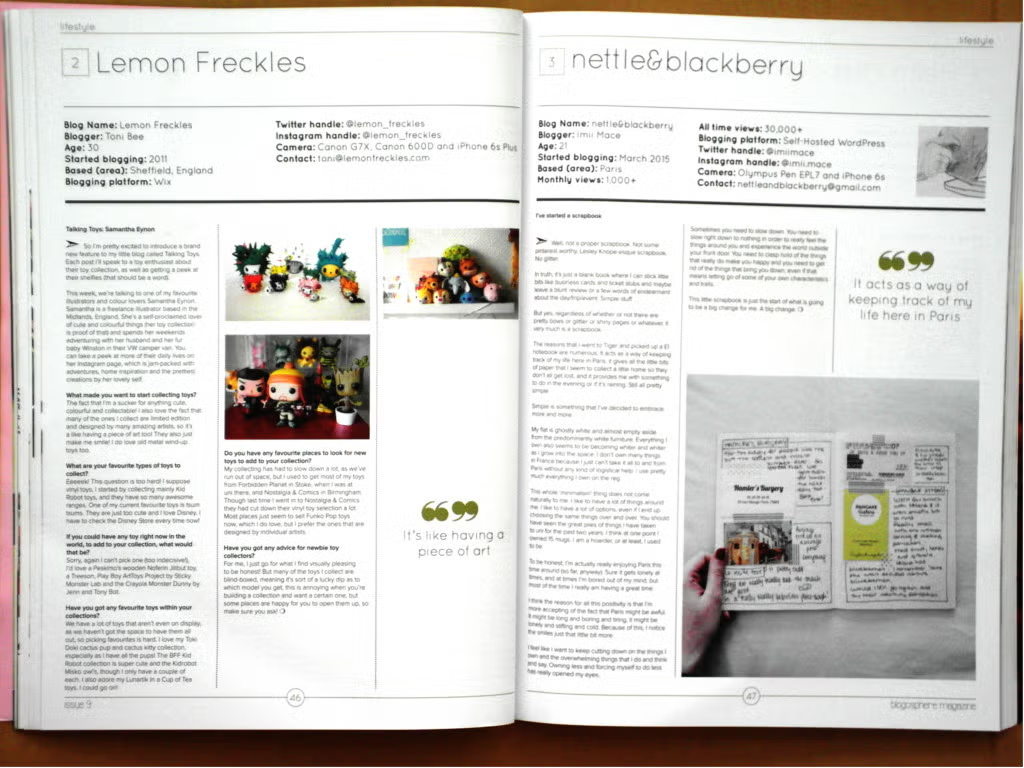
As to delivery, reading it works farly well. Printed media are still rather more comfortable to read than personal computer or tablet of smartphone screens, and content selected and arranged by editors is more convenient to follow that a scattershot of links. Obviously the lack of links is the biggest limitation, but it is part of the linear-reading appeal as well.
Overall I am not sure what to think about it, except that it is well made and works. Probably it is read mostly by women, mostly on trains or doing activities where a screen is not suitable, and gives them an update on what other women write about and what is current and cool.
I previously described some recent solutions to the reading glass problem and I have recently tried some more and firmed my impressions.
To summarize, the issue is that for both people using a
computer screen at some distance and for people who are both
short and long sighted it is convenient to use slightly
magnifying spectacles. The standard solutions of two
spectacles for short and long distance vision, or one one
spectacle with split-power (bifocal
) lenses
or graded-power (varifocal
) lenses are both
rather inconvenient and quite expensive.
An ingenious solution has been introduced originally to target poor people in backward countries, which is adjustable-power lenses, where the whole lense has a single power, but that can be easily adjusted to suit different people or different distances.
I have now tried more extensively two of these, the Kitajima-Alvarez-Lohman style spectacles from AdLens and from FocusSpecs. I have also looked into two lower tech solutions, to add to regular glasses a clip-on magnifying lens or a second set of magnifying-lens reading spectacles. These are my impressions:
My initial impression that the AdLens spectacles work well but the field of vision is too narrow for me has been confirmed by further use and by comparison with the similar FocusSpecs ones.
The issue is made worse by the design of the AdLens spectacles that has the lenses on the same plane, which means that the edges end up quite far from the eye.
Both myself and another tester have found the FocusSpecs lenses much better than the AdLens ones in use, because of apparently much better field of view. I think that the main reason for this is that the FocusSpecs lenses only adjust between -1 and -5 dioptres, therefore they shift left and right a lot less than the AdLens ones, thus the overlap is wider.
At their extreme positions the AdLens lenses have a rather small overlap. Also the FocusSpecs spectables are slightly curved, which means that the edges of the lenses are nearer the eye.
The control for shifting the lenses is quite ingenious in the FocusSpecs and far more discreet than for the AdLens spectacles, but is a bit mushier.
Some reading spectacles like these can be worn quite easily on top of regular spectacles, and that for me works quite well. It is also very convenient and quick to be able to just pull off the reading spectacles and remain with just the regular ones for distance vision. Reading spectacles are also usually quite cheap and come in many varities that can be tried in a shop for best fit.
Not all combinations of reading and regular spectacles are suitable, and usually the best combination is slightly larger plastic frame reading glasses on top of smaller regular spectacles.
The only two downsides to this arrangment are that the added optical boundaries reduce sharpness a bit and stacked spectacles are bit ugly to see, even when the larger reading spectacles frame obscures the inner smaller regular spectacles.
I have also tried a couple of type of clip-on reading lenses for regular spectacles. These are also often flippable, so one can pull them up instead of unclipping them.
These work quite well for me. They are very convenient, and less noticeable than overlaid reading glasses unless when flipped. Like those they reducing sharpness a bit.
I have tried both ClipFlipz models and Carson ones. The ClipFlipz one are better built and come in different sizes and a larger ranger of powers, the Carson ones are cheaper. I prefer the ClipFlipz ones.
Overall for me for computer use I don't need adjustable glasses, and 1-1.5 dioptre magnifying lenses are good for looking at computer screens at a suitable distance.
Overall I found both overlaid reading glasses and clip-on reading lenses to be quite comfortable and effective, with the only major nuisance being keeping both sets clean. This is more annoying with the overlaid spectacles or clip-on lenses because to switch from looking to the screen to looking away one has to handle them, and thus it is easy to smudge them.
Note: I tend to use overlaid spectacles at work and clip-on lenses at home: while the clip-on lenses look less weird than overlaid spectacles, I can more easily and quickly take off the overlaid spectacles and pocket them when I leave my work desk, and then I just have regular glasses. While at home I just flip up the clip-on lenses.
If the field of vision of Kitajima-Alvarez-Lohman style lenses were better I would not be so sure. Except that overlaid spectacles and clip-on lenses have also the big advantage that they don't need to correct astigmatism too, as that is already done by the regular glasses, and while Alvarez/Lohman lenses can be profiled for astigmatism correction too, they would need to be profiled per-user in most cases, which is impractical.
Note: For that and other reasons the high end models of some adjustable glasses have fixed dioptre regular lenses attached to adjustable power lenses (1, 2).
So I have started to use a bit a groceries home delivery service from TESCO and my experience so far is pretty good. The things I like:
What I don't like is not very much or important:
A remarkable aspect of grocery home deliveries is that prices are the same as shop prices, plus a small delivery fee while Amazon so far have felt compelled to offer discounts on most items.
It is remarkable because the common theory (or perhaps illusion) is that somehow web-based business should be far more efficient than bricks-and-mortar business and this should be reflected in lower prices.
But it is hard to imagine why: after all catalog based home delivery shopping has been around for a long time, it has not displaced retail shopping, and all that web-based ordering does is to replace receiving orders by telephone or mail or in person, which is not a big change or even saving.
Note: The major saving for a catalog based retailer is not having to pay commercial rents for retail shops in popular shopping areas. But as cheaper cars and petrol became available for potential customers supermarkets tended to be located in the same out of the way places that warehouses would be.
Indeed perhaps it is forgotten but once upon a time when there were grocery shops in every village or block in a city, essentially all offered a home delivery service, usually carried by bicycle, for a modest fee or tip.
Then when petrol and cars became cheaper all that disappeared as shopping happened by car, and the logistics of shopping changed to distance shopping to out of town supermarkets.
Which I always found strange, because from a cost and time point of view I can't very much the advantage of having a lot of people go to fetch their groceries from what is in effect a central warehouse by car versus having the same shopping delivered from that central warehouse by a truck that goes around their houses.
But I suspect that a lot of that has to do with psychology
and in particular with the entertainment value of shopping
more than its efficiency: the popularity of web-based ordering
seems to coincide with the popularity of web based
entertainment sites, also called social
sites
.
Note: the practical availability, that is the cost-effective availability, of some type of supply depends on their being a large enough market for it, which restricts (quantizes) effective choice as the author of No One Makes You Shop at Wal-Mart has demonstrated.
Indeed while bookshops and some other types of shops have greatly shrunk in numbers as web-based ordering and delivery of books and other items has grown, the retail shops that remain seem to be those that provide mostly in-person and social entertainment, like fashion shops and coffee and food houses.
Note: Before supermarkets home delivery also relied on the common availability of low cost labour for delivery. Unfortunately that has returned, with low cost labour being available for both warehouse management and delivery. But that is the same for both catalog home delivery and retail shop based companies, as the Amazon and Sports Direct cases show.
Whiechever the vagaries of I can get reliable home delivery of bulky or numerous groceries, even without a discount from retail prices, even with the (smallish) added cost of delivery, and so far TESCO seems to be doing pretty well.
In another post I have mentioned the opinion of a reviewer of a virtual-reality viewing device that since it viewing large virtual computer screens at a significant distance it might help users of computers become less short sighted with time:
In a VR headset, you're more or less focusing on infinity, from the point of view of convergence between your two eyes. You're also focusing considerably further away from the point of view of individual eyes, too - approximately 1.2m in the Vive, which is a lot better than 40cm on average for a computer screen.
And in VR, you can simply create any size of screen you like, and work on that. There's an app called Virtual Desktop which allows the user to project his or her usual desktop up onto a massive IMAX-sized screen, and work there.
VR: it's coming to save our eyesight.
A commenter to that review pointed out that even with otherwise good vision looking at computer screen with +1 reading glasses gives a similar effect:
Regarding the combating of computer vision syndrome - I've taken to wearing +1 reading glasses, which moves a monitor at about 3 feet much further away, optically speaking.
I've had fuzziness in my distance vision since my late teens studying for A-levels (so it could also be called "reading books syndrome" or maybe "painting Warhammer models syndrome"), and the cure is to go for a walk and look at the trees, but the glasses really help it stop developing.
I have tried that and it works indeed very well: reading spectacles are in effect low-power magnifying glasses, and they make the display appear much larger, which means that it can be put farther away which is a good idea.
It is somewhat inconvenient however to put on and off
different spectacles for reading or for computer use, and
bifocals and varifocals have limited viewing angles, so an
alternative that has started appearing is spectacles with
zoom
lenses, capable of variable dioptre
power
(1,
2,
3).
There are two main designs, one based on lenses with flexible surfaces that can be inflated or deflated (1, 2, 3, 4), and another based on Alvarez lenses, where 2 lenses with one flat and one cubic-polinomial surfaces slide against each other, with the result being a quadratic polinomial lens shape (1, 2, 3, 4).
Note: there is a third design based on electro-optical properties of liquid crystals (1, 2, 3, 4, 5).
Note: it turns out that Alvarez lenses were probably first invented in Japan in the 1920s, and they were used extensively by Polaroid in their cameras. Since they don't have spherical (quadratic) profiles they are difficult to shape in glass, but they can be very easily and cheaply moulded in plastic, and most modern lenses are made of plastic anyhow. Their profiles are also more difficult to design, not just shape, but any recent computers can model light paths through more or less arbitrary shapes, which makes it fairly easy to compute good arbitrary lens profiles.
Both types have been initially aimed at poor countries with few spectable shops and optometrists and ophtalmologists, as they can be produced cheaply and quickly self-calibrated by users. They cannot be adjusted as to inter-eye separation or for astigmatism (cylindrical correction), but they are much better than nothing.
Eventually the same models are being marketed to first-world customers, one reason being convenience, but also because restrictions on spectacle trade to boost the incomes of ophtalmologists and optometricians have made ordinary prescription glasses expensive, especially for the low income segments of first-world economies, which have fairly low standards of living.
One of these restrictions is that in some countries only opthalmologists and optometricians legally sell concave lenses, those that correct short-sightedness but often, since the lobby of older voters is powerful, glasses that correct long-sightedness can be freely sold which means they tend to have a low price.
The AdLens company started by marketing spectacles with flexible-surface lenses designed by professor Joshua Fisher of the University of Oxford, aimed at poor third-world countries, and is now selling prescription-adjusted variants of those for a very high prices and at a lower price a few types of much cheaper Alvarez-style spectacles designed by professor Rob van der Heijde of the Vrije Universiteit Amsterdam.
Note: the factory price from China seems to be around US$ 10 so their retail price seems fairly reasonable.
I have purchased for trying them out two of them, which are essentially identical except for one having yellow-tinted lenses to block blue light from computer screens that makes sleeping harder.
The good aspects are:
The bad aspect are:
The narrow field of view is by far and away the largest issue, and it is fairly significant. It is a pity because otherwise these glasses work pretty well and the correction is quite good.
There is an added difficulty: in the country from which I ordered them only ophtalmologists and optometricians can sell spectacles with lenses that correct short sightedness, so both models that I got have a dioptre range from 0 to +2.75.
This severely limits their usefulness, as variable power reading lenses for the long-sighted are nowhere are useful as variable power lenses that cover the range from long distance to short distance.
The same spectacles can be purchased in the USA, Japan and other countries with a dioptre range from -6.00 to +3.00 which is far more useful: for someone needing a short-sight correction of -3.00 dioptres for example these glasses can be used for that and then quickly adjusted to -2.00 dioptres for reading, giving an effective magnifying power of +1.00 dioptres.
Note: the negative dioptre range of the lenses in the spectables that I bought is blocked by a small tooth that prevents the lenses from moving into the relevant positions, and that can be eliminated, but then the lenses seem to have a limited negative range optically with respect to those sold in other countries, probably resulting in a total range from -2.75 to +2.75.
Overal I think that their are are only useful if:
Also the yellow tinted glasses seem indeed better for looking at tablet, laptop, computer displays as they have often anyhow a fairly cold color temperature.
At some point I decided to try to use some recent technology
and I have been particularly skeptical of e-book readers, so I
decided to get what seemed one of the best, the Kobo
Aura
which I liked for being simple, having a nice e-ink screen,
being small enough to be pocketable, and having a fairly open
business model.
What I like:
What I did not like:
Bookstore) seems particularly awful to me, and this is not a fault of the reader, because the same awfulness applies to the very similarly designed online Kobo book-shop. But the user interface is bad also terrible for browsing (
Library) books and other media already on the device.
In other words, as an e-book reader device it is good, as an e-book reader experience it quite awful for me.
My very intense dislike of its user interface and the experience it gives needs to be described further. As to the reader:
book.
As to the bookshop:
Both the device UI and the web UI seem to be sufferable only by people who buy e-books only online from Kobo, only buy bestsellers, and only buy half a dozen books, and don't mind if they run a big risk of just losing them all. This may be the typical customer, and for that type of customer the limitations of the UI matter a lot less.
But it is a pity that both the device and web UI simply don't scale. This means that for me it is useless as a general purpose offline document and book reader, where I may have a smaller number of purchased e-books and perhaps a hundred free e-books especially in PDF format containing free software manuals and freely downloadable papers from conferences.
The outcome is that while the device is pretty good, I almost never use it or the online bookshop either as its UI and that of its web site are just too awkward to use for me; and I don't like the risks of losing access to purchased books.
